For your optimal
For your optimal
start with NPrinting
start with NPrinting

Report Design
Report Design
Create report templates
Learn how to design optimal NPrinting reports in Word, Excel, PowerPoint, PixelPerfect, HTML, and of course PDF format.

Administration
Administration
Administer NPrinting Server
Learn how to distribute NPrinting reports to your users, to folders in your network, to NewsStand, or via email.

NPrinting
NPrinting
Report Design
Report Design
If you want to design NPrinting reports for later automated distribution in your company, this is your training.
Even if you are more concerned with the distribution of reports and the administration of the NPrinting Server, you should start with this training so you know how your report developers design the interface and work with the NPrinting Designer.
We begin with a basic introduction and then create various new NPrintingreports in the various formats that NPrinting supports: Word, Excel, PowerPoint, HTML and PixelPerfect.
Learn how to pull the required data from QlikView and QlikSense as well as how to connect to the data sources.
Next, you learn about the different transformation options in NPrinting: Pages and Layers. This allows you to split the data and for example generate one worksheet per year.
In addition, we look at the filters and you learn how, for example, each user only gets the data that he/she/it is allowed to see.
This training is the ideal start into designing powerful reports with NPrinting.
More about NPrinting
More about NPrinting
Report Design Training
Report Design Training
What you will learn in NPrinting Training
What you will learn in NPrinting Training
Report design
Report design

Navigation
The first thing we will look at is how to navigate the NPrinting Management Console.
You will learn how NPrinting is structured and which functions can be found where exactly.
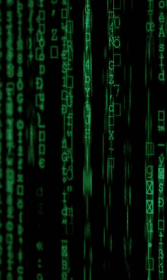
Data sources
The base for every report are data sources and for NPrinting these are only QlikView and QlikSense.
We take a look at the differences between the two products and how exactly NPrinting pulls the data.

Apps
All NPrinting elements are combined in an NPrinting app, and this is important for access permissions.

Learn about reports
Let's first take a look at the way NPrinting basically creates reports and how they are stored.
Additionally, you will learn how to combine multiple data sources, such as data from QlikView and QlikSense, into one report.
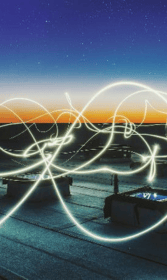
Connections
You need a connection to the data source to create a new NPrinting report.
For this we create two connections to QlikView and QlikSense applications.

NPrinting Designer
To be able to create an NPrinting report, you will learn how to use the NPrinting Designer to create a report template.
As the interface between data and report layout, you will learn how to make the most of NPrinting Designer's powerful features and preview the finished report whenever you want.

PowerPoint reports
We will create a new NPrinting PowerPoint report and display various charts and text.
Afterwards, it will become clear for which kind of report PowerPoint is suitable and whether you should use a different format such as Excel or Word.

Word reports
Next, we will look at the NPrinting Word report and incorporate various product information, while also taking a closer look at the data details.
In doing so, you will also learn to make calculations and divide them into different levels of aggregation.

Excel reports
These Excel reports are pretty much the most powerful reports you can create in NPrinting so we'll take a close look at the many options available.
You can group data or divide it automatically onto different worksheets. Of course, with many practical examples, we will try out both.
You will also learn how to apply the full range of Excel formatting to your NPrinting report, giving you a wide range of design options.
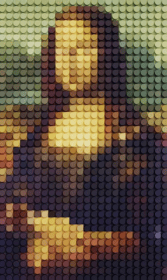
Pixel Perfect reports
The most powerful tool by far for designing reports in NPrinting is the Pixel Perfect editor, that comes with NPrinting.
Unlike the Microsoft Office formats, these reports comply with Pixel Perfect standards and can be used for publication as the resolution permits.
This editor is highly complex, however, we will create a new NPrinting Pixel Perfect report to give you an idea of its capabilities.

HTML reports
Also, you will get to know the NPrinting HTML report, where you can create all data using HTML, something that might be very helpful when publishing the reports on the intranet, for example.
A combination of report and embedded QlikSense charts is also possible.

Filters
Often you want to distribute the data differently than it is displayed in QlikView or QlikSense. In addition, not every user is allowed to see all data, but only the datahe/she is authorised to see.
To do this, there are powerful filters in NPrinting, and you will get to know and try them out in detail in this training.
The NPrinting filters can be applied at different levels, which makes them quite complex but powerful at the same time.

Cycle fields
Once the report is ready, in whatever format, it can be distributed. There is a very helpful function in NPrinting for grouping and distributin data automatically: The dynamic cycle field.
This allows you to split the report according to any values, e.g. according to cost centres or branches.
Of course, we will test this during the training and you will learn how to split the generated NPrinting reports as you like.

Conditions
Alternatively, you may only want to distribute an NPrinting report if you can be sure that all source data is up-to-date and there have been no delays in the reloading process.
You can achieve this using NPrinting conditions, as you will learn about and practise in this training
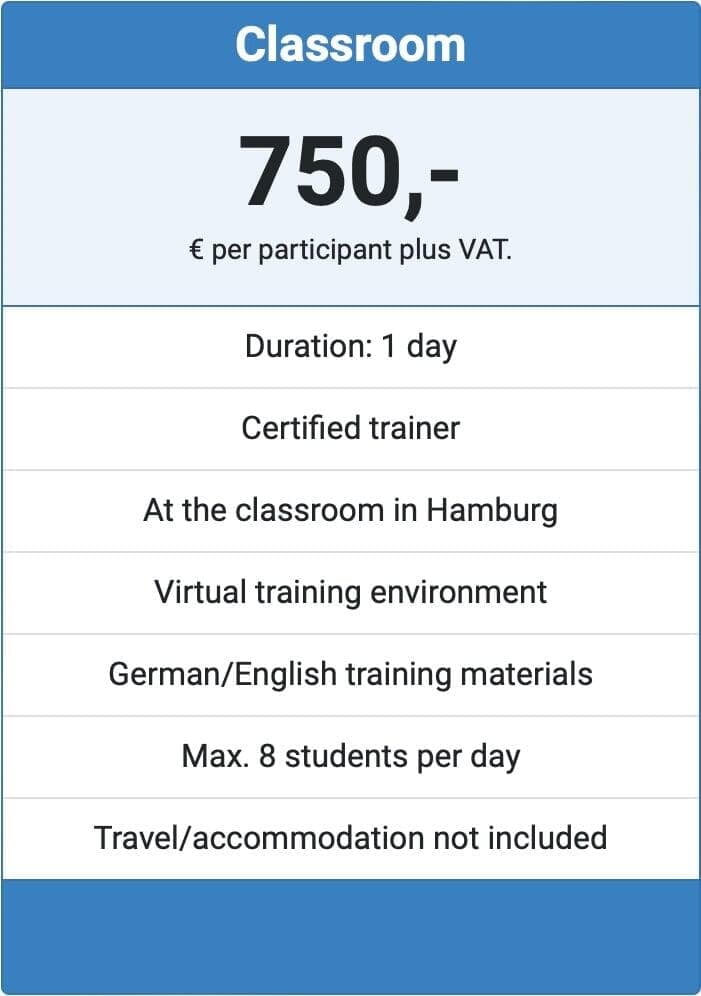
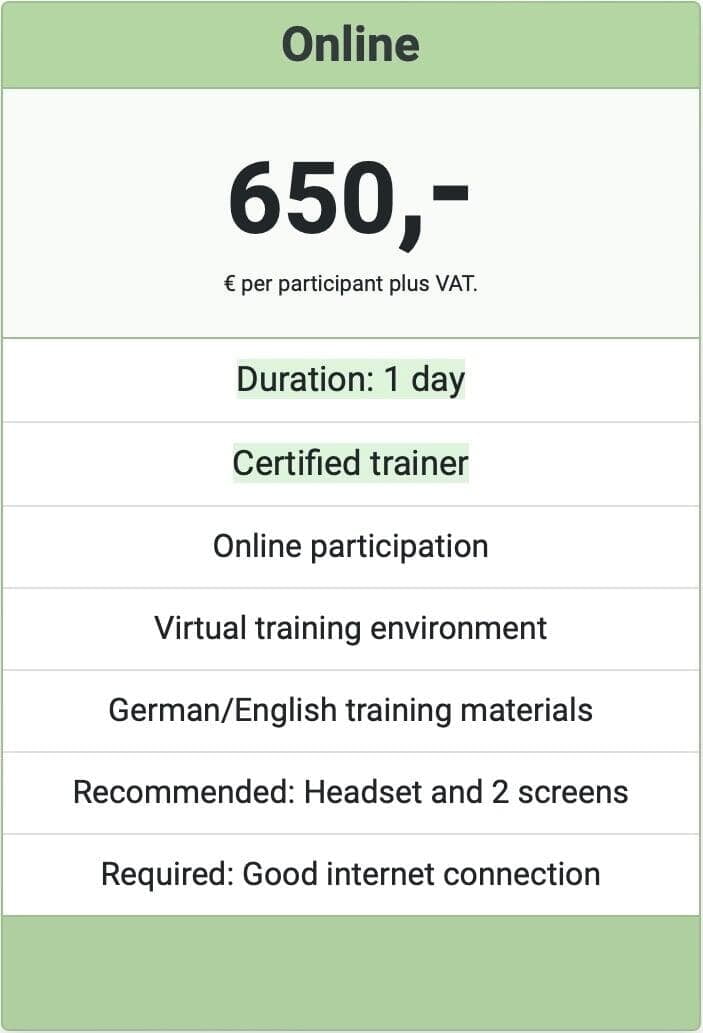
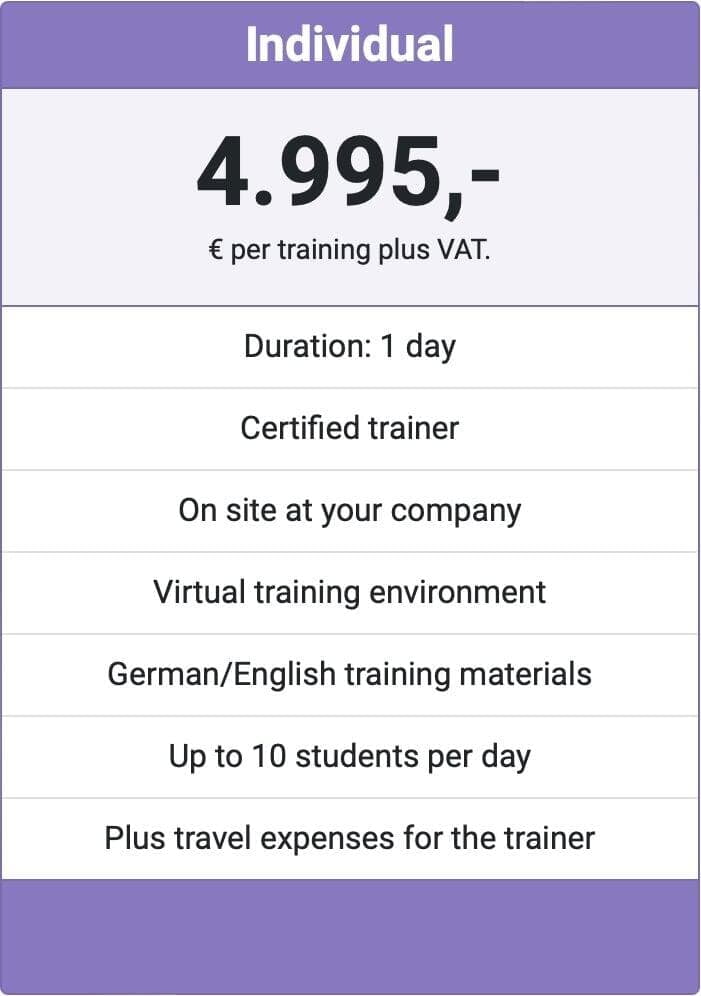

NPrinting
NPrinting
Administration
Administration
In this training you will learn how to automate the report distribution and how to administrate your NPrinting server.
Thereby you will learn about the various forms of report distribution and how you can automate it.
When distributing, you can also change the report format and for example distribute an Excel report as a PDF.
You will also learn about NPrinting's user management and authorisation concept, to ensure that every user only gets access to reports that he/she is allowed to see.
Once the NPrinting designer creates a new report, the NPrintingadministrator makes sure this report is distributed to the intended recipients, in the required format and only containing the data the recipient is allowed to see. The administrator also takes care that the NPrinting server is running with optimal performance.
In some organisations the roles of NPrinting designer and NPrinting administrator are separate, but in many cases the designers also occupy the role of the administrator.
More about NPrinting
More about NPrinting
Administration Training
Administration Training
What you will learn in NPrinting Training
What you will learn in NPrinting Training
Administration
Administration
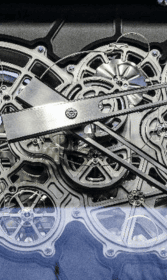
Configuration
We will start with basic Qlik NPrinting Server settings and talk about the engine, email distribution settings and many other details that determine the basic behaviour of your NPrinting Server.
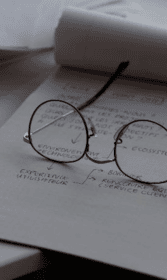
Apps and reports
We will briefly look at the apps and reports, but from a meta point of view.
This covers the structure on the Qlik NPrinting Server and the importance of apps and reports in terms of user roles and access restrictions.

Connections
You will gain a better understanding of the connections and how to access QlikView and QlikSense.
We will also talk about the NPrinting cache and why it is so important for the creation of reports. You will also learn about the cache's behaviour with large amounts of data, when to rebuild it and how to automate its rebuilding.

Filters and conditions
You will get to know the NPrinting filters in more detail, because they can be used not only within the report, but also during distribution.
You can use them, for example, to control who receives which data and under what circumstances the report may be distributed at all.

Users and groups
To distribute your reports to the users, Qlik NPrinting includes a user administration and you can combine the users into groups.
You will learn how to import the users automatically and what you should pay attention to.
Here we also talk about the possibility of distributing to groups rather than users, such as cost centre groups.

Role based concept
Qlik NPrinting is a secure system and to ensure that each user can only see the reports he/she is allowed tosee, there is a role concept in Qlik NPrinting.
You will learn about this role concept in this training to ensure that you can distribute your reports securely and access via the NPrinting NewsStand is also protected.
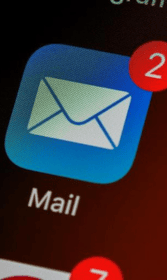
Distribution
One of the most important topics is the automated distribution of reports. For this, you will learn about the distribution tasks and what options you have for distribution, such as accompanying emails, distribution to folders, the QlikSense Hub or the NPrinting Newsstand.
You can apply filters to the distribution as well, therefore you will also get to know these options.
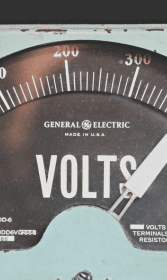
Performance
Our final topic in this training will be performance - how quickly reports can be created and distributed.
There are a few important things to keep in mind to ensure the best possible speed for your NPrintingserver.
There are only a few settings in NPrinting, so the few options you have are very important.
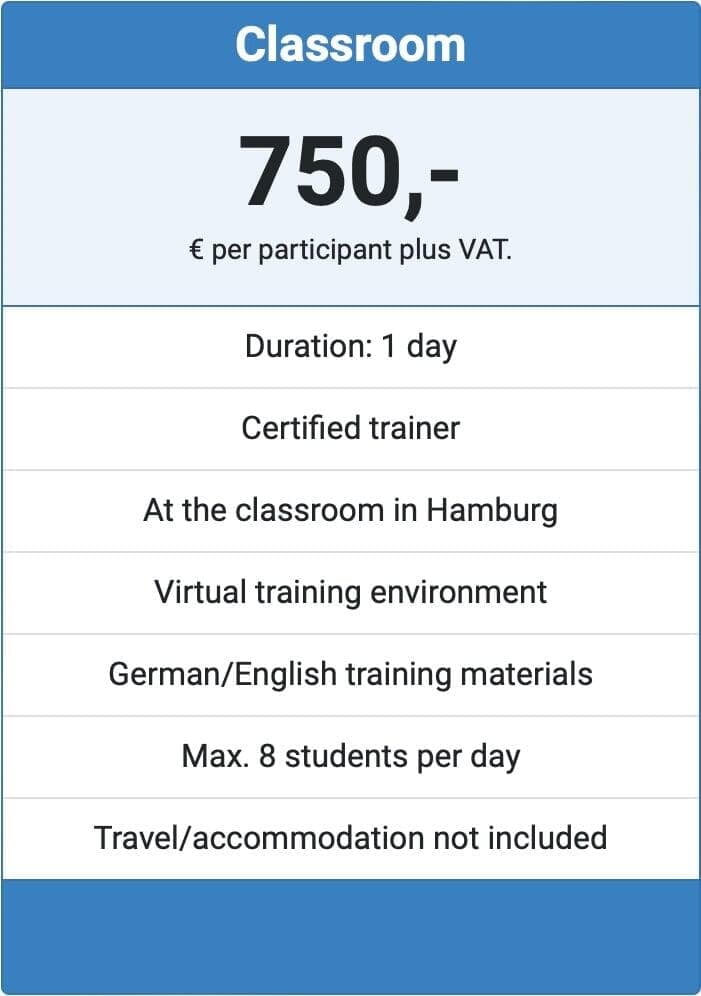
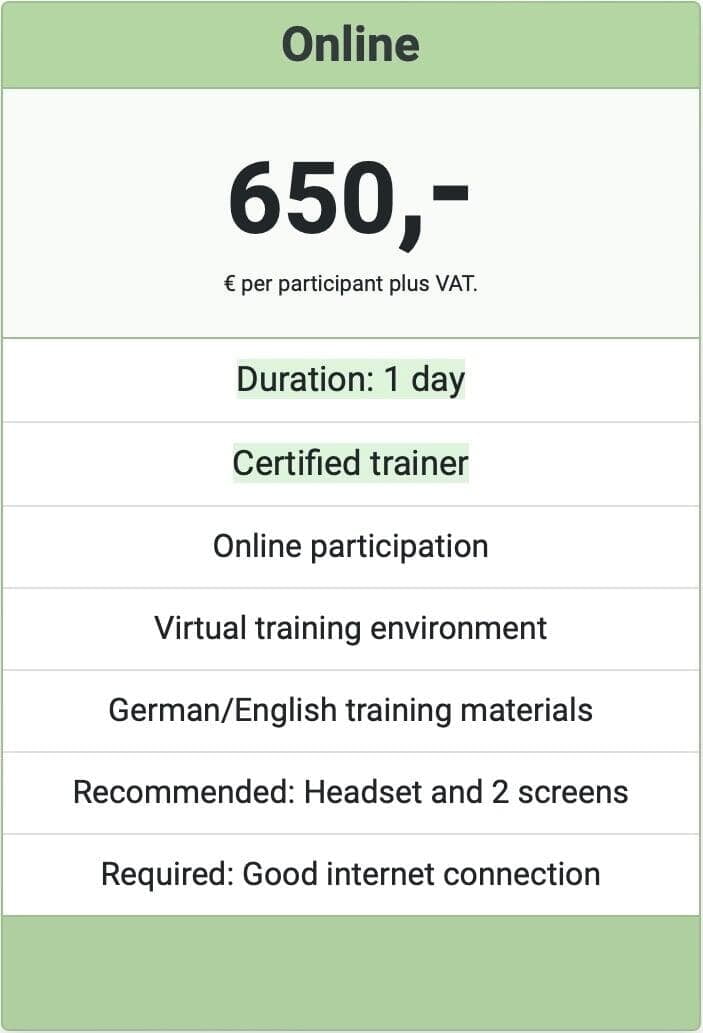
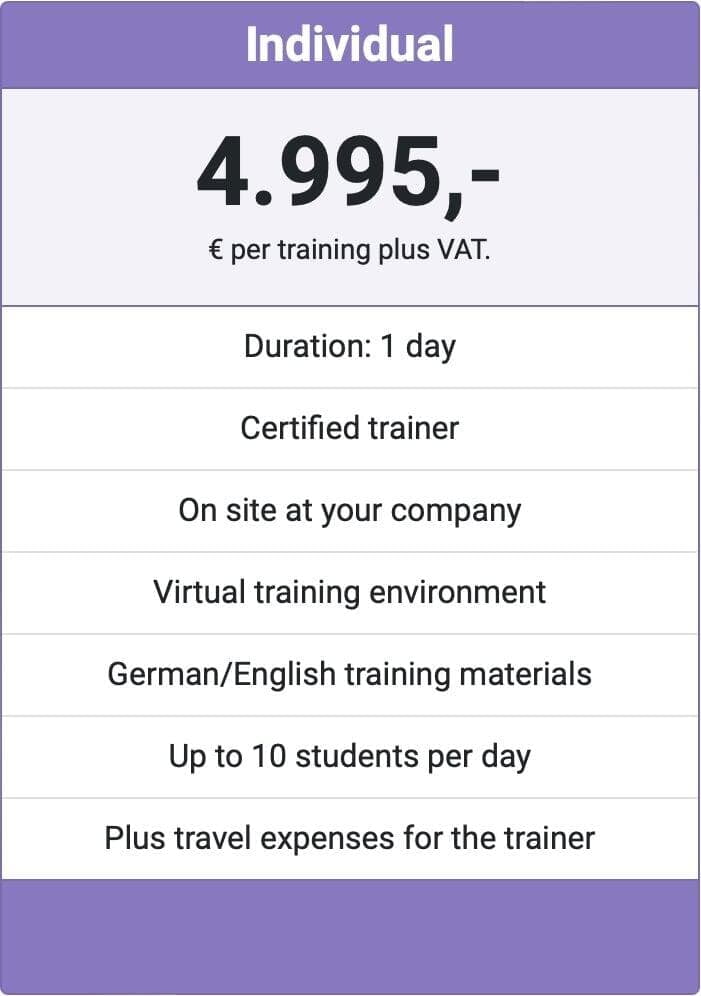
NPrinting Training FAQ
NPrinting Training FAQ
General
General
NPrinting Training FAQ
NPrinting Training FAQ
Report Design
Report Design
NPrinting Training FAQ
NPrinting Training FAQ
Administration
Administration
We look forward to meeting you!
We look forward to meeting you!
Send us your contact details and we will contact you as soon as possible.
Or schedule a free online meeting with us:
Or call us right now: +49 40 60946300
Quotation and invoicing
Quotation and invoicing
If you need a quote for your company, you can tick it off directly in the contact form - we will send it to you promptly.
Your company can then order the training and pay by invoice. The only important thing is that the invoice is paid by the start of the training.
Other questions
Other questions
We are also happy to answer any questions you may have about the training content.
Maybe you would like a customised training or workshop based on your data?
We are very flexible - feel free to contact us.

