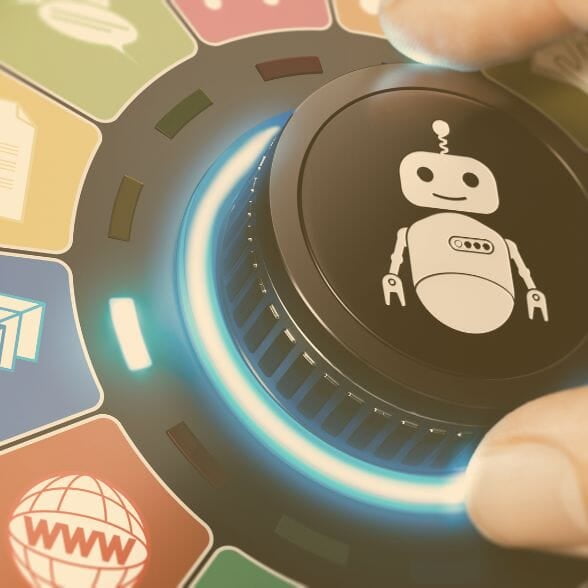Professional Web Development
Benefit from the advantages of our international team.
Global Reach
Web development allows you to showcase your products, services, or ideas to a worldwide audience. With a well-designed and functional website, you can overcome physical boundaries and connect with users from different regions, expanding your reach and potential customer base.
24/7 Accessibility
A website provides round-the-clock accessibility, allowing users to access information, make purchases, or interact with your business at any time. This convenience enhances the user experience, enabling customers to engage with your brand on their own terms.
Branding and Marketing
An effectively designed website contributes to your branding and marketing efforts. It serves as a platform to convey your brand identity, promote your products or services, and differentiate yourself from competitors. By leveraging visual appeal, user-friendly interfaces, and engaging content, you can establish a strong brand presence and attract potential customers.
eCommerce Potential
Web development plays a crucial role in enabling online sales and e-commerce. By implementing an online store, businesses can tap into new markets, reach a broader customer base, and facilitate transactions from anywhere in the world. This opens up significant opportunities for revenue growth and business expansion.
Customer Engagement and Support
Websites provide channels for customer engagement and support. Through features like contact forms, live chat, and feedback mechanisms, you can interact with your audience, address their queries, and provide personalized experiences. Effective customer engagement builds trust, enhances satisfaction, and fosters long-term relationships.
Scalability and Adaptability
Web development offers the flexibility to scale and adapt your online presence according to your evolving needs. As your business grows, you can update and expand your website's features, functionalities, and content. This adaptability ensures that your online presence remains relevant and aligned with your goals and strategies.
Data-driven Insights
Web development allows for the integration of analytics tools, providing valuable insights into user behavior, traffic patterns, and conversions. These insights help you make informed decisions, optimize your website's performance, and enhance the user experience. Understanding user preferences and behavior empowers you to refine your marketing strategies and increase conversion rates.
The importance of Web Development
In summary, web development is of utmost importance today as it empowers businesses and individuals to establish a global presence, ensure accessibility, support branding and marketing efforts, enable e-commerce, engage with customers, adapt to changing needs, and make data-driven decisions. Embracing web development is key to unlocking online success in the digital era.
Our developers truly speak a lot of languages.
Feel free to contact us - there's sure to be one for you too. *
* If not, we will find someone for you.
* If not, we will find someone for you.
We specialize in building custom web applications tailored to your unique business needs. Our team works closely with you to understand your objectives, ensuring every feature aligns with your goals. From initial concept to final deployment, we handle the entire development process, including user interface design, backend programming, and system integrations. With a focus on scalability, security, and performance, we create applications that grow with your business. We also provide thorough testing, maintenance, and support to keep your application running smoothly. Let us transform your vision into a robust, user-friendly web solution that drives success.
JavaScript
A programming language primarily used for creating interactive elements on web pages. It enables dynamic content, allowing developers to build features like animations, form validations, and user interactions.
Running on browsers and servers, JavaScript is essential in web development alongside HTML and CSS, forming the core web technologies.
Python
A versatile, high-level programming language known for its readability and simplicity. Widely used in web development, data science, artificial intelligence, and automation, Python supports various libraries and frameworks. Its clear syntax makes it ideal for beginners and experts alike, promoting rapid development and effective problem-solving.
SQL
SQL (Structured Query Language) is a standardized language used to manage and manipulate relational databases. It enables users to create, read, update, and delete data within tables, making it essential for tasks like data analysis and database management.
SQL is widely used for organizing and retrieving structured information efficiently.
Swift
A powerful and intuitive programming language developed by Apple for iOS, macOS, watchOS, and tvOS development.
Known for its safety features, modern syntax, and performance, Swift is easy to learn and enables developers to build fast, efficient, and secure applications for Apple platforms.
C#
(C-Sharp) is a versatile, object-oriented programming language developed by Microsoft. It is commonly used for building Windows applications, web services, and games, particularly with the Unity game engine. C# offers strong support for modern programming concepts, such as asynchronous programming, and runs on the .NET framework.
Rust
A systems programming language focused on performance, safety, and concurrency. It ensures memory safety without a garbage collector, making it ideal for building fast, reliable, and concurrent applications.
Rust is widely used in systems programming, web assembly, game development, and projects requiring high performance and security.
Perl
A high-level, general-purpose programming language known for its text-processing capabilities. It excels in tasks like data manipulation, web development, system administration, and network programming. Perl’s regular expressions and flexible syntax make it particularly effective for handling complex string operations and automating repetitive tasks.
Go
Go, also known as Golang, is a statically typed, compiled programming language developed by Google. It emphasizes simplicity, performance, and concurrency, making it ideal for building scalable and efficient systems, particularly for web servers, networking tools, and cloud-based applications. Go’s syntax is clean and easy to learn.
R
A programming language and environment primarily used for statistical computing and data analysis.
It offers a vast array of statistical and graphical techniques, making it ideal for data manipulation, visualization, and modeling.
R is widely used in academia, research, and industries like finance and healthcare for data-driven insights.
ABAP
(Advanced Business Application Programming) is a high-level programming language used for developing applications within the SAP ecosystem. It is primarily used to customize and enhance SAP applications, enabling integration with databases, reports, and user interfaces. ABAP is essential for companies utilizing SAP for enterprise resource planning (ERP).
CSS
(Cascading Style Sheets) is a style sheet language used to define the appearance and layout of HTML documents.
It controls aspects like fonts, colors, spacing, and positioning of elements on web pages, enabling responsive, visually appealing designs. CSS enhances user experience by separating content from presentation.
TypeScript
A superset of JavaScript that adds static typing and other features like interfaces and classes.
It improves code maintainability, helps catch errors early, and enhances development for large-scale applications. TypeScript compiles to JavaScript, making it compatible with existing JavaScript code while providing better tooling and structure.
PL/SQL
(Procedural Language/SQL) is an extension of SQL used in Oracle databases for procedural programming. It combines SQL’s data manipulation capabilities with procedural constructs like loops, conditions, and variables. PL/SQL allows for efficient and complex database operations, enhancing automation, error handling, and performance in Oracle applications.
T-SQL
T-SQL (Transact-SQL) is an extension of SQL developed by Microsoft for use with SQL Server. It adds procedural programming features such as variables, loops, and error handling to standard SQL. T-SQL enables advanced query operations, stored procedures, and triggers, enhancing data manipulation and automation within SQL Server databases.
MongoDB Query Language
MongoDB is not a programming language but a NoSQL database that stores data in a flexible, JSON-like format called BSON.
It allows for high-performance, scalable data storage with a dynamic schema, making it suitable for applications with large, unstructured, or evolving datasets, such as web and mobile apps.
CQL
(Cassandra Query Language) is a query language designed for interacting with Apache Cassandra, a NoSQL database. CQL is similar to SQL but optimized for Cassandra’s distributed architecture. It allows for querying and managing data in tables, supporting data retrieval, insertion, updates, and schema management within Cassandra clusters.
Gremlin
A graph traversal language used for querying and manipulating graph databases.
It enables the exploration of complex relationships between data points in graph structures. Gremlin is part of the Apache TinkerPop graph computing framework, providing powerful traversal and transformation capabilities for graph-based data models.
Power Query
A data connection and transformation tool used in Microsoft Excel and Power BI.
It allows users to extract, clean, and transform data from various sources using a visual interface and its own M language. PowerQuery simplifies data manipulation by automating repetitive tasks and enhancing data preparation processes.
M
A functional programming language used primarily in PowerQuery, part of Microsoft Excel and Power BI. It is designed for data transformation and manipulation, enabling users to filter, sort, and combine data from various sources.
M is especially useful for automating complex data preparation tasks in business intelligence.
DAX
(Data Analysis Expressions) is a formula language used in Power BI, Excel, and SQL Server Analysis Services (SSAS) for data modeling and analysis.
It enables users to define custom calculations, aggregations, and metrics within tables and data models, facilitating complex analysis and insightful data visualization.
REST
(Representational State Transfer) is not a programming language but an architectural style for designing networked applications. It uses standard HTTP methods like GET, POST, PUT, and DELETE to perform operations on resources, typically represented in JSON or XML format. RESTful APIs are widely used for web services and integrations.
SAS
(Statistical Analysis System) is a programming language and software suite used for advanced analytics, data management, and statistical analysis. It provides a wide range of tools for data mining, predictive modeling, and reporting, making it popular in fields like healthcare, finance, and research for data-driven decision-making.
Julia
Julia is a high-level, high-performance programming language designed for numerical and scientific computing. It combines the speed of low-level languages like C with the ease of use of higher-level languages. Julia is ideal for data analysis, machine learning, and computational modeling, offering fast execution and dynamic typing.
Scala
Scala is a hybrid programming language that combines object-oriented and functional programming paradigms. It runs on the Java Virtual Machine (JVM), offering interoperability with Java.
Known for its concise syntax and powerful features, Scala is used in web development, data processing, and big data frameworks like Apache Spark.
MATLAB
MATLAB is a high-level programming language and environment used for numerical computing, data analysis, and algorithm development. It provides tools for matrix manipulation, data visualization, and complex mathematical modeling. Widely used in engineering, scientific research, and finance, MATLAB excels in areas requiring heavy computation and simulation.
Qlik Script
Qlik Script is the scripting language used in QlikView and Qlik Sense for data loading and transformation. It enables users to extract, transform, and load (ETL) data from various sources into Qlik’s associative data model.
Qlik Script is powerful for managing data, applying transformations, and creating calculated fields.
C++
C++ is a high-performance, object-oriented programming language widely used for system software, game development, and applications requiring speed and efficiency. It supports both low-level memory manipulation and high-level abstraction, making it ideal for complex applications. C++ is known for its flexibility, portability, and extensive use in performance-critical systems.
Lisp
LISP (LISt Processing) is a high-level programming language known for its symbolic computation and functional programming features. It uses parenthesized prefix notation and excels in AI research, natural language processing, and complex problem-solving. LISP’s ability to manipulate code as data and its extensibility make it unique in programming history.
Prolog
Prolog is a logic programming language used for tasks involving reasoning, knowledge representation, and natural language processing.
It operates on a declarative basis, where users define facts and rules, and the system infers conclusions through logical queries. Prolog is often used in artificial intelligence and expert systems.
Kotlin
Kotlin is a modern, statically-typed programming language developed by JetBrains, fully interoperable with Java. It is primarily used for Android app development but also supports backend and web applications. Kotlin offers concise syntax, enhanced safety features, and improved productivity, making it a popular choice for mobile and enterprise development.
Web applications have become indispensable tools for businesses and individuals alike, providing seamless ways to deliver services, connect with users, and streamline operations. Whether you’re a business owner, an aspiring developer, or a hobbyist, building a custom web application can give you the functionality and control to meet your specific needs. Here’s a guide to help you get started on developing your own web application.
Define your goals and requirements
Define your goals and requirements
To define your goals and requirements for a web application, start by identifying the main purpose of your app. Think about what problem it will solve and how it will serve its users. Ask yourself who the primary audience is and how they will benefit from using the app. Then, brainstorm a list of core features your application should have to achieve this purpose, focusing on what’s essential rather than what would be “nice to have.”
You should also consider any specific technical requirements, like compatibility with certain devices or integration with other tools. Write a brief outline that includes the app’s objectives, target audience, and essential features. This outline will act as a guide for every development decision, helping to keep the project aligned with your initial vision and user needs.
Choose the right technology stack
Choose the right technology stack
Create a Wireframe and Prototype
Create a Wireframe and Prototype
Develop the Frontend and Backend
Develop the Frontend and Backend
Set up the development environment
Set up the development environment
Connect your application to a Database
Connect your application to a Database
Implement Security Measures
Implement Security Measures
Deploy your application
Deploy your application
To deploy your web application to a database, you first need to choose a hosting provider that supports both the application and database. Services like AWS, Google Cloud, Heroku, or DigitalOcean offer reliable hosting for both web applications and databases. Once you’ve selected a provider, set up the server where your application will run and ensure the environment supports the technologies you’re using.
Before deploying, you’ll need to ensure your database is configured correctly. If you’re using a cloud database, provision the necessary resources and configure access credentials securely. This typically involves creating a database instance, setting up database users with appropriate access permissions, and securing the database by allowing connections only from trusted IP addresses or applications.
Once your database is set up, deploy your application code to the server. If you’re using a platform like Heroku, you can deploy directly from a Git repository, and the platform will handle server management. For other providers, you might need to configure the server manually, install necessary dependencies, and upload your code.
Ensure your application is connected to the live database by updating the connection settings to use the production database credentials (different from your local or staging setup). This may involve changing environment variables that store the database connection string.
Finally, once the application is live, test the connection between your app and the database to ensure data can be read and written as expected. It’s also essential to regularly back up your database, monitor its performance, and ensure that the server and database remain secure, so your application runs smoothly in production.
Launch and Monitoring
Launch and Monitoring
Maintain and update your application
Maintain and update your application
Deliver uncomplicated support
Deliver uncomplicated support
To deliver uncomplicated support for your web application, start by designing a clear and simple process for users to reach out when they encounter issues. This could include providing an easily accessible support page with contact options such as email, live chat, or a helpdesk system. Make sure that support channels are easy to find and clearly explain the kind of help each channel provides.
It’s also important to create an extensive knowledge base or FAQ section that addresses common questions and issues. This can help users resolve minor problems on their own without needing to contact support. The content should be organized logically, with step-by-step guides, troubleshooting tips, and solutions to common problems that users can follow without technical expertise.
Additionally, ensure that your support team is well-trained to handle inquiries efficiently and provide timely responses. If your team uses a ticketing system, make sure it’s simple for both the team and users to navigate, helping users track the status of their requests easily. Consider offering support in multiple formats, like video tutorials or screencasts, which can be especially helpful for visual learners or complex troubleshooting.
To make the process as smooth as possible, keep communication clear and jargon-free, allowing users of all technical backgrounds to understand and resolve their issues with minimal effort. By making support easy to access, clear in communication, and proactive in addressing common problems, you can ensure that users feel confident and satisfied with their experience using your application.
Contact us!
Rest assured, your data is safe with us. We respect your privacy and will only use your information to communicate with you about your inquiry or project. Your trust is important to us, and we're committed to delivering exceptional service while safeguarding your information.

Data Lakes & DWH
Creating and managing Data Lakes, Lakehouses, and Data Warehouses, we centralize your data, ensuring a unified, accurate source for all business insights and analytics.

Data Transport
Ensuring secure data management, we handle storage, transport, and transformation, preparing your data for accurate, insightful analytics to drive informed decisions.

Data Transformation
Our data management services include transforming data to enhance its quality and usability, ensuring it's ready for insightful data analytics and informed decision-making.

24/7 Monitoring
Our 24/7 IT monitoring ensures your systems run smoothly at all times, with proactive support to quickly address any issues and minimize downtime.

Training
Offering hands-on training through instructor-led sessions (ILT) or self-paced courses, we provide flexible learning options to meet your needs and enhance your skills effectively.

24/7 Support
Offering prompt, personal, and solution-oriented support for various systems ensures efficient solutions and maximizes system performance.