Power BI | Stand-alone or as part of MS Fabric
Power BI | Stand-alone or as part of MS Fabric
Uncover powerful Insights
Connect to visualize any data
There are many amazing things
you can do withPower BI

MS Fabric | Power BI
MS Fabric | Power BI
Wether you use Power BI as a stand-alone solution or as part of Microsoft Fabric, we can can help your in any aspect from data transport and transformation to Power BI Dashboards.
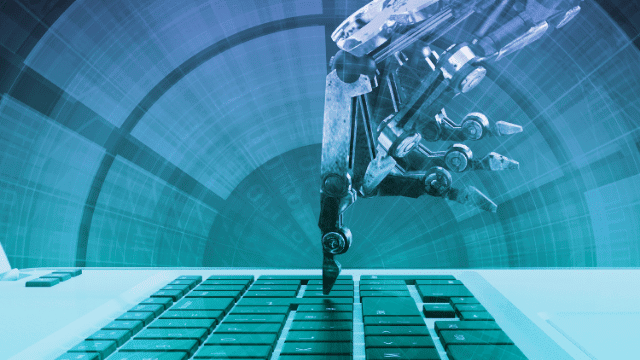
Consulting
Consulting
Our experienced consultants and project managers are happy to help you implement any Power BI projects you may have in mind or in your pipeline.

Development
Development
You don't want to develop your Power BI dashboards, data transports/transformation, data models and dashboards yourself?
We can do it for you.

Support
Support
If you have any problems or questions, our support team will help you quickly and easily.
By phone, email or in a personal online call.

Training
Training
Our Power BITrainings are very hands-on for your quick start into Power BI and the connected processes to load and transform your data.

Scaling
Scaling
Optimising your Power BI environment becomes simple and straightforward with our support. We fix performance issues and bottlenecks in your ETL process.
We look forward to meeting you!
We look forward to meeting you!
Send us your contact details and we will contact you as soon as possible.
Or schedule a free online meeting with us:
Or call us right now: +49 40 60946300
You can also write us!
Rest assured, your data is safe with us. We respect your privacy and will only use your information to communicate with you about your inquiry or project. Your trust is important to us, and we're committed to delivering exceptional service while safeguarding your information.

